August 11th, 2025

Hello Linqloers!👋
Salvatore here — first off apologies as I’m sharing this changelog later than usual, been a crazy month starting a new job as well as celebrating my 30th! July was been stacked with new drops, new integrations, and a big leap forward in how you experience your content on LINQLO.
From brand-new content types to a mobile experience overhaul, I’ve been busy shipping updates to make LINQLO more beautiful, more functional, and way more fun to use — whether you’re on desktop or on the go.
Let’s get into it 👇
✨ What’s New in July
🖥 Full-Width Content Viewer
Your content, edge-to-edge.
All 8 content types can now be viewed in glorious full-width mode, giving you more space to focus, immerse, and breathe.
🏷 Link Tagging + Custom Tag Builder
Tags have landed! You can now organize, filter, and search your content using tags across all pages. Better yet, our Thiings icon integration means you can create beautiful custom tags with over 8,000 3D icons to match your project’s style. 🎨👾
📊 New Analytics Dashboard
We’ve redesigned the Analytics page from the ground up.
Cleaner visuals, more relevant metrics, and faster load times — so you can get a sharper snapshot of your project activity at a glance.
🔐 Redesigned Login Page + Interactive Demo
First impressions matter. Our new login experience now features interactive drag & drop demo cards that let you try out LINQLO’s content management magic before you even sign up.
It’s a playful, hands-on way to understand the platform’s capabilities — and a perfect showcase for our drag & drop DNA.
📱 Dual-Column Mobile View
Swap between single and dual column layouts on mobile for more efficient browsing. Sometimes you want maximum focus, other times you want to see more at once — now you choose.
📄 Google Docs Viewer (8th Content Type)
Google Docs are now fully viewable inside your projects.
No more hopping tabs — just add, open, and read right inside LINQLO.
🔗 Built-In Link Shortener for Page Share
Sharing just got cleaner. When you share a public page, LINQLO now automatically generates a shortened, tidy link for you.
↕️ Group & Link Section Reordering
Reorder your groups and link sections so the most important stuff sits right where you want it — top of the view, every time.
🪟 Glass Dialog Update

We’ve refreshed popups and dialogs with a sleek, glass aesthetic — modern, airy, and beautifully translucent.
🗺 Google Maps Integration (9th Content Type)
You can now embed live Google Maps & Routes into your projects. Perfect for travel guides, location-based research, or mapping inspiration.
To show it off, I built a project featuring 60 of the most beautiful spots in South Africa — my home and my heart ❤️🇿🇦 (Just don’t go wandering in Ponte alone! 👀)
🛠 Under the Hood
Mobile support for all 9 content types
Stabilized & improved initialization & project swap loading states
Smoother, faster page transitions
Added a Settings Page link to the left menu
Improved table view layout across the platform
That’s a wrap for July! From here, we’re taking LINQLO deeper into voice, AI, and creative expression — starting with our upcoming ElevenLabs integration for life-like conversations with your content.
We’re just getting started! 🚀
– Salvatore Barras 🌹
June 28th, 2025

Hello Linqloers
Salvatore here — and what a June it’s been!
This month, we opened the doors to our Public Beta and have welcomed new users from all around the world!
We saw new users from 28+ countries, with feedback pouring in from students in Ireland, product managers in São Paulo, designers in China, and researchers in Berlin! It feels surreal to see all the usage taking place.
So, to all our new users! 🙏❤️
Thank you / Dankie / Ngiyabonga / Спасибо / Obrigado / Danke / תודה / شكراً / धन्यवाद / Gracias / Дякую / 谢谢 / Merci
Let’s break down what we launched this month 👇
✨ What’s New in June
📖 Article Reader — Your Content, Beautifully Readable
Our biggest content-type drop yet. The new Article Reader transforms messy web links into clean, minimalist reading experiences — all inside LINQLO.
Just paste in a blog post, news story, help doc, or newsletter — and LINQLO will parse it, clean it, and present it in a gorgeous, focused format.
No ads, no sidebars, no clutter. Just pure content.
Bonus features include:
🌗 Light & Dark modes
🔠 Font selector (Inter, Merriweather, Lexend, Open Sans, Open Dyslexic)
⏫ Font size controls
👾 Code block formatting
📝 Collaborate with Notes
Whether you're reading for research or sharing with your team, it's all right there — no need to leave your project or open new tabs.
🎨 Thiings Icon Collection Integration
We’ve officially integrated with Thiings Icon Collection, unlocking over 8,000 stunning 3D icons — and yes, they’re as beautiful as they sound.
You can now update your pages and project icons with richly detailed, high-resolution emojis and visuals that go way beyond the standard emoji set. They're searchable, categorized, and growing fast.
This means more personality, more clarity, and more ownership over how your work looks and feels.
It's not just aesthetic — it’s expressive!
🔗 Page Share — Share Your Vision With the World
This is one of the most powerful updates we’ve released. With Page Share, you can now publish any page from your LINQLO project and share it publicly — no signup or login required for viewers.
It's perfect for:
The shared page strips everything else out — it's a focused, beautiful display of just the content. Think: public lists, creative showcases, or curated inspiration — all powered by Linqlo.
🧱 Bento Grid View
We also dropped a new layout option — Bento Grid View — for those of you who love a visual, modular experience.
It’s now available on your All Links page and has quickly become a fan favorite.
🔀 Shuffle View — Because Sometimes, Chaos Sparks Creativity
We just introduced a new Shuffle button across Card, List, and Bento Grid views in the All Links page — and it does exactly what you’d expect: randomly reorders your content.
Why? Well, a few reasons:
🔄 Break mental patterns — sometimes seeing links in a different order helps surface forgotten ideas
🎲 Inspiration on shuffle — great for mood boards, creative projects, or spontaneous team ideation
💫 Just plain fun — sometimes novelty is the feature
Paired with new shuffle animations, this adds a touch of fluidity and playfulness to your workspace — because not every tool has to be rigid.
Try it when you're stuck, curious, or just want your workspace to surprise you.
🛠️ Fixes Under the Hood & Other Stuff
We’ve been polishing, patching, and tuning things behind the scenes to make LINQLO smoother, smarter, and more delightful to use. Here’s what’s been fixed or improved this month:
➕ Improved empty states on new projects (both pages and sections now show clearer prompts + Add buttons)
⚡ UI & performance optimizations for snappier interactions across the board
🌐 Localization bug squashed on the onboarding flow — now smoother in all 13 supported languages
🚀 Officially launched on Product Hunt — welcome, Hunters!
🖱️ Hover animations enhanced on cards for more responsive and fluid interactions
🔁 Fixed full-page refresh bug when moving pages within a project
🧩 Chrome Extension upgraded with better link detection and sync reliability
📱 General mobile experience improvements
🙏 Special Thanks to Our Testers
Huge shoutout to the LINQLO community for all the bug reporting, feature suggestions, and early feedback — you're shaping the future of LINQLO, extra thank you to the following users for all the feedback and bug spotting:
Ayush
Marat
Ibrahim
Chris
Kyriakos
Wesley
That’s all for June — July is already in motion with even more updates on deck including our exciting new integration with ElevenLabs for ultra life like conversations with your content, part of our new set of LINQLO Pro features.
Thank you again for believing in what I’m building. We’re just getting started!
– Salvatore Barras 🌹
June 6th, 2025

Hello Linqloers 👋
Salvatore here!
This one’s big — we’re officially out of closed beta and into Public Beta! 🎉
You can jump right in here👇
LINQLO.com to get started or LINQLO.app directly.
If you’ve been sitting on the waitlist: your time is now. You can sign up and start using LINQLO right away. No invite codes, no secret links. Just good vibes and a beautifully reimagined way to manage your bookmarks.
First, massive thank you to all of you who tested, poked around, broke things (on purpose or not), and shared feedback during the closed beta — it’s been invaluable. I can confidently say LINQLO is a hundred times better because of your voices.
Now let’s talk what’s new!
✨ What’s New in Public Beta?
🧱 Bento Grid View
There’s a sleek new Bento layout option in the All Links page — ideal for visual thinkers who love seeing their content laid out like a creative board. Beautiful, bold, and just fun to use.

🧩 Chrome Extension — Now LIVE
Yes, finally. Our Chrome Extension is now officially available in the Chrome Web Store!
You can save tabs (whether it’s 1 or 20) straight into your LINQLO projects without opening the platform. Just click, tag, and you’re done. It’s fast, intuitive, and perfect for curating on the go.
Get it here: https://chromewebstore.google.com/detail/hkcipegdcocdfdejehhgifjkokigjmmk?utm_source=item-share-cb
➕ Global Add Link Button
You’ll now find a consistent “Add Link” button right in the header. No matter where you are in your workspace, adding new content is always just one click away.

📭 Improved Empty States
Your blank canvases just got an upgrade. Whether you're starting a new project or landing on an empty page, you’ll now see helpful prompts and smarter UI hints to guide you forward.
🚀 Performance + Bug Fixes
We’ve squashed a bunch of annoying bugs and smoothed over rough edges across the platform. Page loads, drag-and-drop, card animations — all snappier and more reliable now.
🫶 A Note to Our Closed Beta Legends
We wouldn’t be here without you. Truly. This public beta milestone reflects your feedback, your ideas, and your very real bug reports.
This is still just the beginning. We’re now moving faster than ever with more updates already cooking — from new integrations to workspace magic. Keep the feedback coming.
If you’ve been waiting to bring your team, clients, or chaos into a better system — now’s the time. Public Beta is live. Let’s build something beautiful together!
LINQLO.com to get started or LINQLO.app directly.
Salvatore Barras
June 1st, 2025
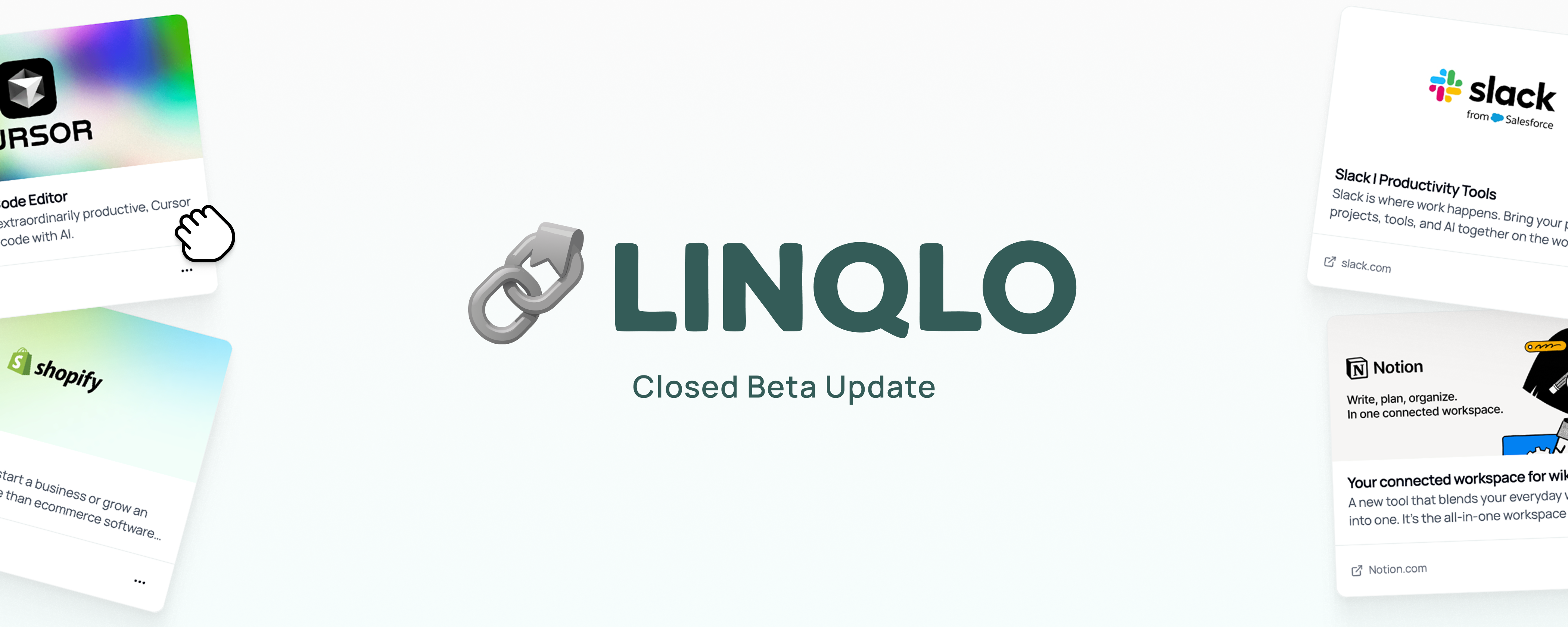
Hello Linqloers 👋
Salvatore here!
First off, a huge thank you to all of our testers who’ve been actively using the platform and sending in feedback — every bit has been invaluable. My partner and my mom are both tired of hearing about this, and while the cat seems somewhat interested, unfortunately he hasn’t been able to provide any actionable feedback yet.

Anyway I’m excited to share our first official Changelog post, and even more excited to have you along for the ride during our closed beta. It’s been a big month/week — with some beautiful & powerful new features going live, core experiences getting a solid polish, and the first round of integrations now in place. All of this is setting the stage for what LINQLO is really about: A new way to organise, interact, and collaborate with your bookmarks!
I wanted to give you a quick look at what’s new, highlight some of the progress we’ve made thanks to your feedback, and encourage you to jump in and try everything out, all of the updates below are now live.
Oh — and I’ll also be moving from our internal Trello to the new public roadmap board this week so you can track what’s in progress and what’s up next.
✨ What’s New?
🔗 Bulk Link Importing
Say goodbye to one-by-one link adding. You can now copy-paste or drag in multiple links from other tools directly into LINQLO using the Settings > Import feature. Ideal for migrating collections or starting fresh.
🧩 Chrome Extension
Our brand-new Chrome extension is here!
Add links to your LINQLO projects from the browser toolbar — whether it’s one tab or twenty — without opening LINQLO. Currently pending Chrome Store approval (expected live by next Friday). If you’re impatient like me, let me know — I’ll send you the dev build for manual install.
🎬 Demo Template for New Users
Onboarding just got smarter. New users can now start with a fully populated template project to see what a workspace looks like when it’s in full swing — complete with sections, pages, and linked content.
🖱️ Link Dropping
You can now drag and drop links from anywhere (Slack, Notion, email, etc.) directly into LINQLO pages — and they’ll instantly populate.
⌨️ Keyboard Shortcuts Tooltip

We've expanded our keyboard shortcuts to 10 powerful combos, with more on the way. Hover over the ? button in the header to view them.
🔌 New Integrations
LINQLO now supports 6 interactive content types right inside your workspaces:
Figma Files
SoundCloud Music
Vimeo Videos
PDF Documents
Google Spreadsheets
YouTube Videos
Whether you’re reviewing a prototype, organizing research, watching a tutorial, or building a creative mood board — you can do it all in one interactive, collaborative space.
🗂️ Multi-View Layout Option
We’ve introduced a new Table View option across both your project pages and the All Links page.
Whether you’re organizing large volumes of content, comparing resources side by side, or just prefer a cleaner data-style overview — Multi-View lets you toggle between visual card layouts and a more structured table format. It’s all about giving you control over how you interact with your content. Choose the view that suits the moment — and switch back anytime.
🎨 UI/UX & Experience Enhancements
✨ Improved drag & drop animations (now on link cards, currently working on group cards)
⚡ Overall performance + security upgrades
🧠 A Quick Reminder of What LINQLO Is
LINQLO is a collaborative platform built for managing web-based content like never before. We’ve reimagined bookmarks: no more folders and tabs chaos. Instead, think cards, drag-and-drop grouping, real-time collaboration, AI search, and workspace customization — all in one intuitive, beautiful interface.
🙏 Special Thanks to Our Testers
Huge shoutout to the LINQLO closed beta community for all the bug reporting, feature suggestions, and early feedback — you're shaping the future of LINQLO:
Nikhail — Settings nav bug
Joey M — Export button logic
Joey T — Edit dialog responsiveness
Kyle — Invisible character in onboarding
Kyri — Project creation bug + multi-tab extension suggestion
Tristan — Link drop suggestion
Andrew — Demo template/onboarding suggestions
Megan — Google Sheets suggestion
Bhavs — SoundCloud player suggestion
💭 Whats Next?
Thanks again for being part of the journey — LINQLO is just getting started, and your input helps shape what it becomes next. Whether it’s a bug, a friction point, or the next big idea, I want to hear from you! 🫵
The focus over the next 2 weeks will be continued bug fixes and improvements on performance as we prepare for our Public Beta.
Don’t forget to use the “Feedback” option in the main menu to share any issues, thoughts, or feature suggestions. Every message helps us build a better LINQLO for you and the community.
- Salvatore Barras